How can small business owners create engaging 3D models for their eCommerce websites?

Small business owners can create engaging 3D models for their eCommerce websites by utilizing user-friendly software like Blender or Tinkercad, which allow for detailed design without extensive technical skills. Aim for models that are optimized to load in under 3 seconds, as studies show that a 1-second delay can lead to a 7% reduction in conversions. Additionally, incorporating features such as 360-degree views and interactive zoom can enhance the shopping experience, making it easier for customers to visualize products. Ensuring high-quality textures and realistic lighting will further captivate your audience and drive sales.
How can you design a virtual 3D model for an eCommerce store?
To design an effective virtual 3D model for your eCommerce store, ensure it balances aesthetics and functionality while optimizing for loading speeds.

Transforming eCommerce with 3D Model Design.
3D modeling is an exciting concept, but it's not a one-size-fits-all solution for every brand. Your product range, technical capabilities, target audience, and business strategy all play crucial roles in determining the right 3D modeling approach. The ultimate goal is to create a model that integrates seamlessly into your eCommerce ecosystem.
So, what makes a 3D model truly effective? While they are becoming more common in eCommerce, not all models drive sales. For instance, a realistic-looking model that isn’t optimized can slow down loading times, harming user experience. Conversely, a model designed solely for aesthetics may not help customers understand the product better.
An effective 3D model should be functional. Customers should be able to:
• Examine the product from multiple angles
• Zoom in without losing texture quality
• View colors that accurately represent the actual item
For example, a well-optimized 3D model of a pair of shoes allows customers to rotate it, zoom in on the stitching, and see the true color, enhancing their shopping experience and increasing the likelihood of purchase.
Key Insights
Interactive 3D visuals can boost conversion rates by up to 40%, making them essential for enhancing the online shopping experience.
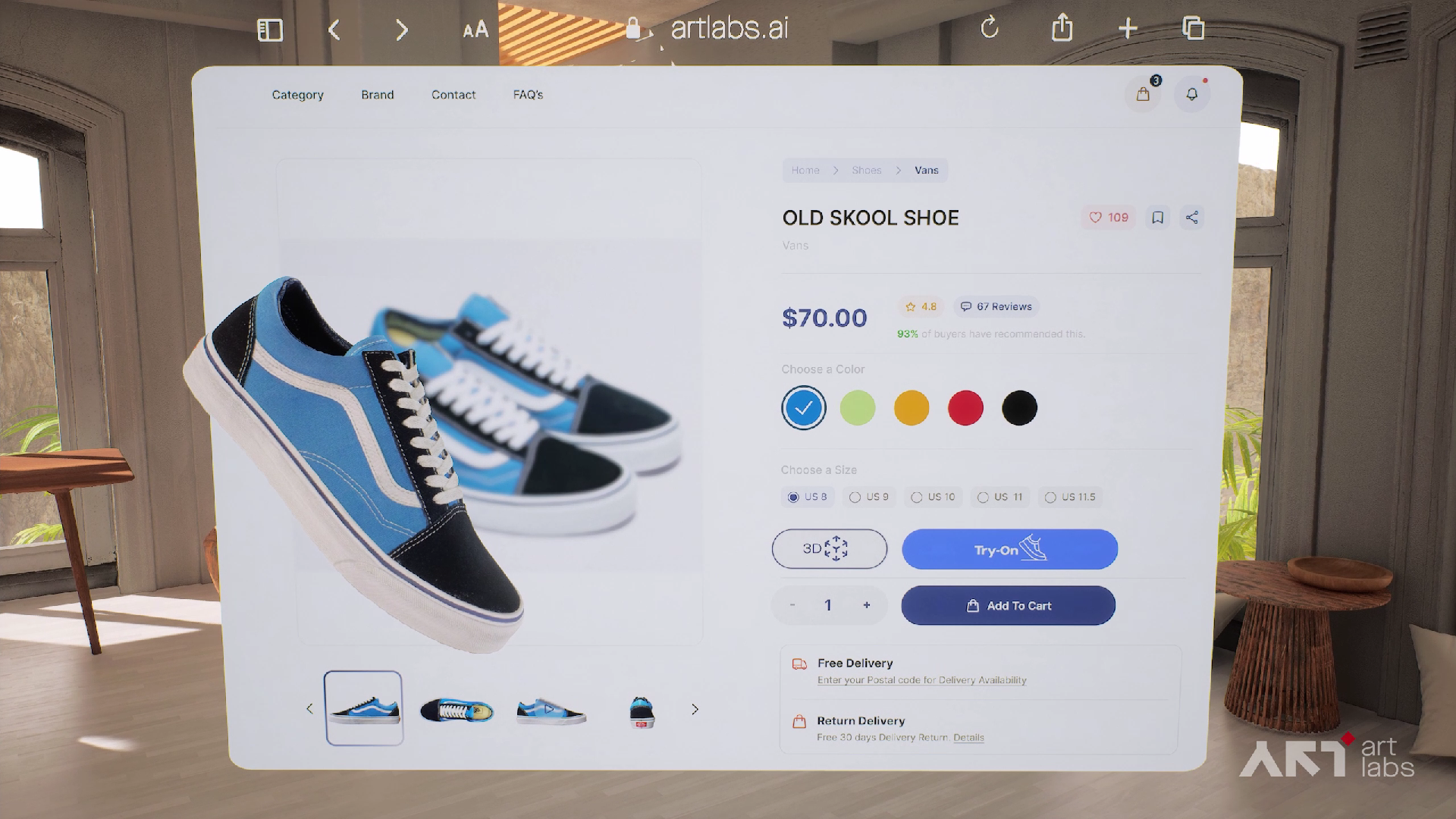
Transforming eCommerce with Stunning 3D Models.
3D models are transforming eCommerce, serving as essential tools to enhance customer experience and increase conversion rates. Studies show that interactive 3D visuals can drive up to 40% higher conversions compared to traditional images, with 95% of online shoppers preferring them over product videos.
However, creating an effective 3D model goes beyond aesthetics; it requires performance optimization. Slow-loading or incompatible models can frustrate customers and lead to lost sales. The process involves careful data collection, selecting the right software, and ensuring technical optimization. High-quality textures, accurate lighting, and seamless web compatibility are crucial for success.
Integrating 3D assets into sales channels is another vital step. Brands should choose platforms that best showcase their models and regularly analyze performance metrics to ensure ongoing success. For instance, brands like Nike and IKEA have successfully implemented 3D models to enhance user engagement.
Finally, brands must decide whether to handle 3D modeling in-house or partner with an AR technology provider. This decision is critical for balancing time and cost efficiency, ultimately impacting the overall effectiveness of their eCommerce strategy.
What Makes a 3D Model Truly Effective?
An effective 3D model not only looks great but also allows users to rotate and zoom in seamlessly, enhancing the overall shopping experience.
As 3D models gain traction in eCommerce, it's essential to recognize that not all models drive sales. A visually appealing model that isn't optimized can slow loading times, harming user experience. For instance, a stunning 3D shoe model that takes too long to load may frustrate potential buyers, leading them to abandon their carts.
Effective 3D models go beyond aesthetics; they must enhance functionality. Customers should be able to rotate the product, zoom in without losing detail, and view accurate color representations. For example, a 3D model of a sofa should allow users to see its fabric texture and color variations, helping them envision it in their living space.
Before diving into these features, ask yourself: Does this model aid in the customer’s purchase decision? If it doesn't clearly demonstrate the product's use or align with customer expectations, even the most impressive design won't boost conversions. Performance optimization is crucial; a model must load quickly and operate smoothly across all devices. For instance, a well-optimized 3D watch model should appear instantly on both mobile and desktop, ensuring a seamless shopping experience.
How Can You Transition from Traditional to Specialized 3D Modeling?
Start your 3D modeling journey by collecting detailed product data using methods like photogrammetry or laser scanning for optimal results.
Entering the world of 3D modeling for eCommerce can feel daunting. You might wonder which software to choose, whether to model or scan, and how to capture every product detail realistically. Each of these decisions is crucial for the aesthetic and technical success of your model.
Many brands rush into creating models, but the process is more complex than it seems. A successful 3D model requires a strategic approach, which can be broken down into three key stages: data collection, modeling & optimization, and integration. This structured method is the most effective way to navigate 3D modeling.
The first step is gathering comprehensive product data. Traditional methods like manual modeling, photogrammetry, or laser scanning can be labor-intensive and costly. However, AI-powered platforms like artlabs have revolutionized this process. They automate essential steps, allowing you to generate high-quality 3D models from just a few 2D images, making it faster and more cost-effective.
By embracing these advancements and following a strategic approach, you can create stunning 3D models that enhance your eCommerce offerings and engage your customers more effectively.
How Does artlabs Create 3D Models at Scale?
Artlabs enables businesses to quickly generate hundreds of 3D models by simply uploading existing product images, streamlining the process significantly.
Scaling the creation of 3D product models poses a significant challenge for businesses with extensive catalogs. Traditional methods like photogrammetry and CGI modeling often require days of manual effort for just one model. However, AI-powered platforms like artlabs revolutionize this process, enabling companies to generate hundreds or even thousands of models quickly and cost-effectively.
Here’s how the artlabs workflow works:
• 2D Image Upload: Businesses start by uploading existing product images. The platform processes a select set of images taken from various angles to create a complete 3D representation.
• AI-Driven Mesh Generation: The AI analyzes these images to generate a 3D mesh, forming the structural framework of the product model.
• Texture Optimization: Textures are then applied to the model, ensuring accurate representation of colors, lighting, and material properties.
• Inverse Rendering: This final step simulates light interaction with materials, enhancing realism and resulting in a photorealistic 3D model.
With batch processing capabilities, artlabs allows businesses with large-scale catalogs to efficiently generate and deploy 3D models, transforming how they showcase their products.
Conclusion
Quick answer: Partnering with artlabs can increase your conversion rates by providing customers with immersive AR experiences, like visualizing furniture in their own space.
Choosing the right augmented reality (AR) partner can significantly impact your business's success. A skilled AR team can enhance your product detail pages, making them more engaging and interactive for customers. For instance, integrating AR features allows users to visualize products in their own space, leading to higher conversion rates.
At professionals at artlabs, we specialize in creating tailored AR solutions that resonate with your target audience. Imagine a customer being able to see how a piece of furniture fits into their living room before making a purchase. This immersive experience not only boosts customer confidence but also reduces return rates.
By collaborating with our expert team, you can transform your online shopping experience. We guide you through every step, from concept development to implementation, ensuring that your AR features align with your brand's goals.
Ready to elevate your product detail pages and drive conversions? Contact the artlabs team today and take the first step toward a more engaging shopping experience!
❓ Frequently Asked Questions
Q: What software should I use to create 3D models for my eCommerce site?
A: Popular software options include Blender for its versatility, SketchUp for ease of use, and Autodesk Maya for advanced modeling. Choose one that aligns with your technical skills and the complexity of your products.
Q: How can I ensure my 3D models load quickly on my website?
A: Optimize your models by reducing polygon counts and using appropriate file formats like GLTF or OBJ, which balance quality and performance. Additionally, consider implementing lazy loading techniques to enhance loading speeds.
Q: What features should I include in my 3D models to enhance customer experience?
A: Incorporating interactive elements like zoom, rotation, and color variations allows customers to explore the product thoroughly. Providing a 360-degree view can also help them visualize the item better before making a purchase.
Q: How can I make sure my 3D models accurately represent my products?
A: Use high-quality textures and colors that match the actual product, and consider including real-life dimensions and scale references. Testing the model with potential customers can provide valuable feedback on its effectiveness.
Q: Should I hire a professional or create 3D models in-house?
A: If your budget allows, hiring a professional can ensure high-quality results, especially for complex products. However, if you have the time and willingness to learn, creating models in-house can be a cost-effective option that allows for greater creative control.
Stay In The Loop
Subscribe To Our Newsletter









